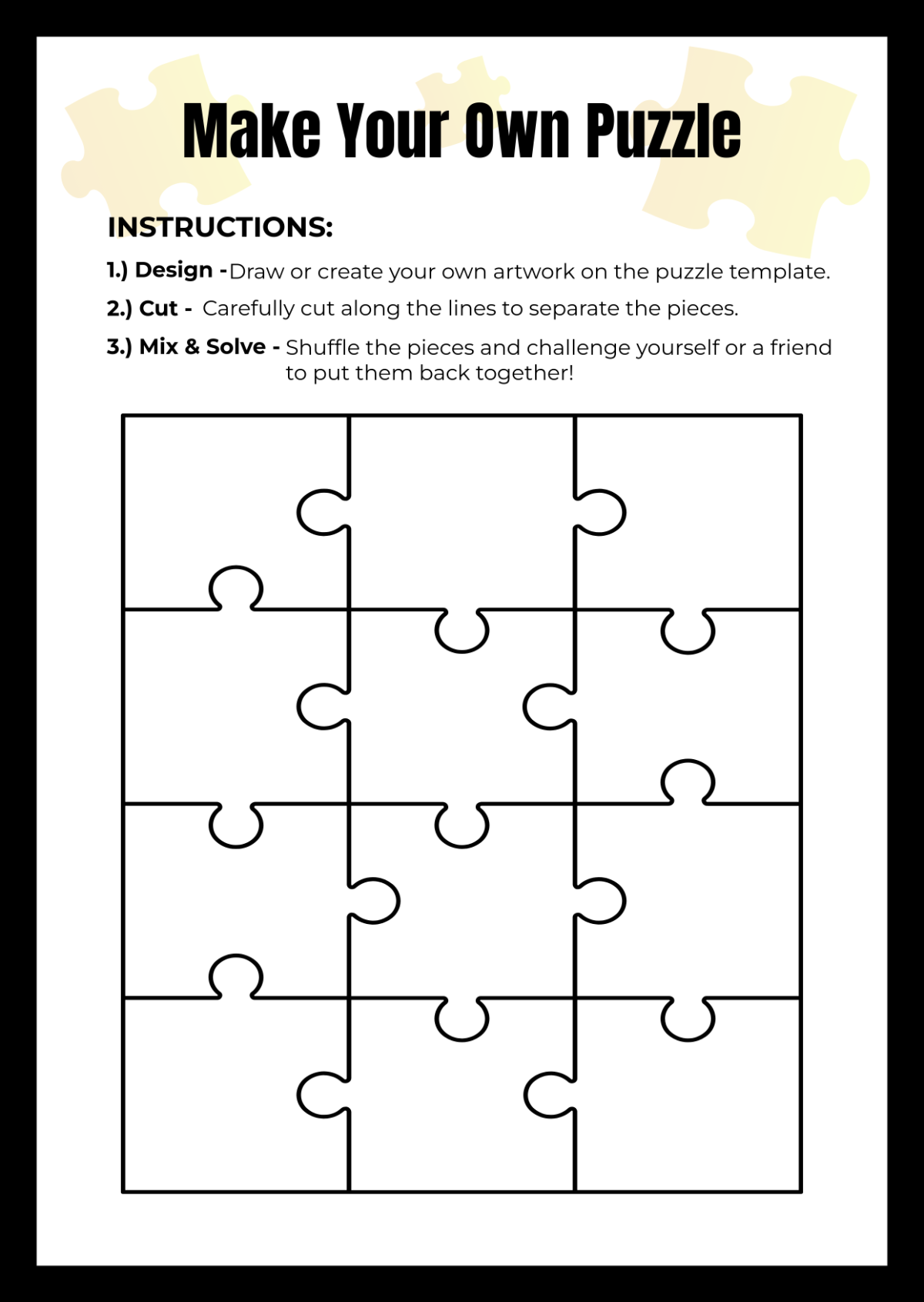Are you tired of solving the same old puzzles over and over again? Why not create your own puzzle template and challenge yourself with something new and exciting? By designing your own puzzle template, you can customize the difficulty level, theme, and design to suit your preferences. In this article, we will guide you through the process of creating your very own puzzle template.
1. Choose a Puzzle Type: The first step in creating your own puzzle template is to decide on the type of puzzle you want to create. Whether it’s a crossword, sudoku, word search, or a jigsaw puzzle, choose a format that you enjoy solving and designing. Each type of puzzle comes with its own set of rules and challenges, so pick one that appeals to you the most.
2. Design the Grid: Once you have chosen the type of puzzle, it’s time to design the grid or layout. Use a grid template or software to create the structure of your puzzle. For example, if you are creating a crossword puzzle, sketch out the grid with black squares for the words to intersect. Make sure to leave enough space for clues and answers to fit within the grid.
3. Add Clues and Answers: Next, populate your puzzle template with clues and answers. For crossword puzzles, write down the clues for each word along with the corresponding answers. If you are creating a word search puzzle, list the words you want to hide within the grid. Make sure that the clues and answers are challenging yet solvable for the intended audience.
4. Customize the Design: To make your puzzle template stand out, customize the design with colors, images, and fonts. Add a theme or background that complements the type of puzzle you are creating. Use different colors to distinguish between clues, answers, and grid lines. Experiment with different fonts to make the puzzle visually appealing and engaging.
5. Test and Refine: Before sharing your puzzle template with others, test it out yourself to ensure that it is fun and challenging. Solve the puzzle from start to finish to check for any errors or inconsistencies. Ask for feedback from friends or family members to see if they enjoy solving the puzzle. Make any necessary adjustments or refinements to improve the overall experience.
In conclusion, creating your own puzzle template is a fun and creative way to challenge yourself and others. By following these steps, you can design a personalized puzzle that is both entertaining and stimulating. So go ahead, unleash your inner puzzle master, and start designing your very own puzzle template today!